Windows10 KB5034441 오류 해결, 복구 파티션 용량 확장하는 법
아트스퀘어
2024.04.15 01:11
19,674
0
본문
윈도우 CMD 관리자 권한으로 실행후 아래와 같이 입력한다.
reagentc /disable
diskpart
list disk
sel disk (번호)
주 파티션 용량 줄이기
list partition 명령으로 파티션 목록을 확인하고,
sel partition (번호)
shrink desired=520 (복구 파티션 1G 용량 필요, 기존 용량+추가용량=1G 될 수 있도록 확장)
minimum=520
지우는 명령어
sel partition (번호)
delete partition override
GPT 디스크인 경우,
create partition primary id=de94bba4-06d1-4d40-a16a-bfd50179d6ac
gpt attributes=0x8000000000000001
MBR 디스크인 경우, create partition primary id=27
format quick fs=ntfs label="Windows RE tools
WinRE 활성화 및 확인
reagentc /enable
reagentc /info
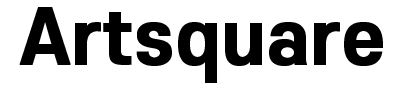
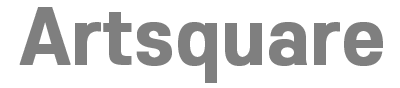
댓글목록 0