유튜브 동영사 CSS 배경으로 넣기
아트스퀘어
2021.05.03 23:32
19,117
0
-
- 관련링크 : https://sir.kr/g5_tip/10145791회 연결
-
793회 연결
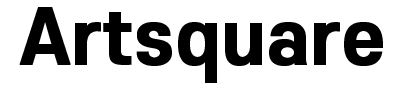

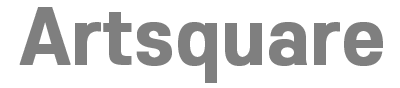
댓글목록 0